
Don’t see the the payment window? We’ll help you re-launch the window to complete your purchase
Click to continue

Don’t see the the payment window? We’ll help you re-launch the window to complete your purchase
How to change email address:
How to change password:
 0
0

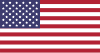
 0
0
 0
0
Be one of us. Be stronger. Be richer. Be unconquerable.